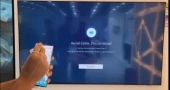transferring data
Samsung Cloud: Make most of smartphones with exclusive features for go-getters
The smartphone users can now have backup without transferring data using USB cables with Samsung Cloud.
Anyone who has ever used a smartphone knows what it's like to lose their important data, especially those who upgrade their devices now and then. So, to avoid such a thing from happening again, it's a good habit to back up your data regularly.
Read more: Samsung Galaxy S23 Ultra: Leaks & rumors so far
In the case of a new purchase, users can continue where they left off on a new device, and the feature continuously backs up native apps like Calendar and Contacts and some third-party apps, according to a press release.
For example, if a user turns on Auto Backup for contacts on one Samsung smartphone, they can restore the backed-up contacts later from Samsung Cloud on a secondary device sharing the same Samsung Account.
As storing private documents, files, apps, and data in a secure location has become crucial for smartphone users, Samsung devices also feature Secure Folder, which allows you to store anything you want with the highest level of security. The folder will be protected by the defense-grade Samsung Knox security platform, which encrypts all data stored there, ensuring that your information is kept safe from malicious attacks. Additionally, you can include a biometric lock or passcode to protect your data from snoopers. Hence, by leveraging the benefits of Secure Folder, you can store all the photos, videos, files and data you want to keep private.
Read more: Samsung TVs now available at Singer shops
Samsung Dex is another innovative feature of Samsung that lets the user operate their smartphone with a keyboard, mouse, and computer monitor. With this feature, by connecting your smartphone to any monitor, you can edit images, write a document, and give presentations very easily. Moreover, you can also use the smartphone as an edge-like laptop through Samsung Dex. In that case, the phone screen will act as a trackpad and the smart TV as a monitor. So, even if you do not have a laptop, you can do the small professional tasks of the laptop with your Samsung smartphone.
Samsung devices are packed with software and hardware features that can sometimes make you feel overwhelmed. Given the myriad of features a typical Samsung smartphone offers, you may not aware all of them or might have just not gotten around to using them. However, the features outlined above will help increase your productivity level and solve some pain points to improve your overall smartphone using experience.
3 years ago