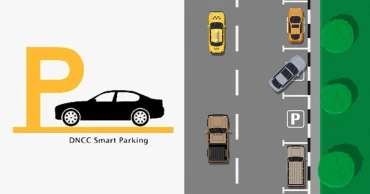Smart Parking
DNCC Smart Parking App: How to Utilise Smart Parking
Tackling Dhaka’s ongoing parking challenges just got smarter! The Dhaka North City Corporation (DNCC) recently introduced the DNCC Smart Parking app. The exciting pilot initiative was launched on November 8 at the DNCC’s Nagar Bhaban in Gulshan 2. So, hopefully struggling to find a parking spot in North Dhaka will soon be a thing of the past with the user-friendly DNCC Smart Parking app. This innovative solution aims to make parking hassle-free and convenient for everyone in the city.
With the smart on-street parking system, users can easily locate nearby available parking spaces, reserve them in advance, and manage payments seamlessly—all through a few simple clicks on the app. This app is expected to reduce parking stress and facilitate a hassle-free experience with the convenience of the new smart on-street parking system.
Key Features of the DNCC Smart Parking App
The ‘DNCC Smart Parking’ app comes with several convenient features. Firstly, users can effortlessly identify available parking spaces in their neighbourhood, making it quick and easy to find a spot. Additionally, the app allows for advance reservation of parking spaces, providing users with the convenience of securing a spot ahead of time and ensuring a hassle-free arrival.
Moreover, handling payments is a seamless experience, thanks to the various online payment options integrated into the app. This functionality not only simplifies the payment process but also adds a layer of convenience for users utilising the parking services.
Read more: DNCC launches ‘Smart on Street Parking’ scheme to stop illegal parking
How to Use DNCC Smart Parking App?
If you are interested in using the app, you can easily download it from either Google Play Store or Apple App Store. Once you have downloaded and opened the app, you will find an option to ‘Create an Account.’ Simply fill in your personal and vehicle details and verify your identity through a one-time password (OTP), and you are all set to access the service. When parking your vehicle, make sure to park it either parallel or at a 60-degree angle in the designated spots marked in white on the sidewalk. To validate your parking, you can use the app or a smart parking card.
Once you have completed the registration process, simply open the app and pick the street where you want to park. Tap on the ‘Parking’ button, select the duration of your parking, and choose your preferred location. The app will then display the parking fees, which you can conveniently pay using various online payment methods. Once the payment is processed, the parking service will be activated, allowing you to park your vehicle securely.
This service enables users to pay for roadside parking on an hourly basis, providing up-to-the-minute information on the availability of parking spaces in Gulshan. In the beginning, the smart parking service won’t accept cash payments. Users can choose to pay through mobile banking or bank cards using the app.
Read more: Car Parking Multiplayer Games: Top 10 Free Simulators for Android, iOS
Alternatively, fee payments can be made at the parking slots using Point of Sale (POS) machines. For individuals without bank cards or mobile banking accounts, authorities will provide parking cards named “Smart Parking Card.” Charges for parking services will be deducted from these prepaid cards.
2 years ago